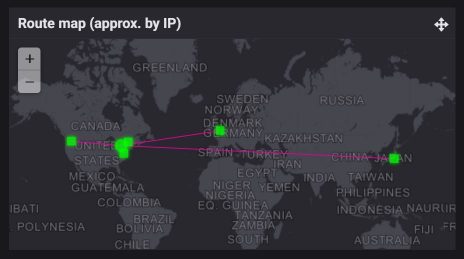To add an agentless device, such as geographical monitor of an HTTP(S) website, see ‘Adding Devices for Monitoring’.
Agentless checks are performed by NiTO’s central server(s) around the globe, and do not require you to install the NiTO agent or any other software.
Geographical Monitoring & Quorum
Most external checks include options for geographical monitoring. A list of available geographical check locations can typically be chosen under the ‘Advanced Options’ section of an “external” device’s configuration dialog. You can enabled or disable as many locations as needed and choose a quorum value up to the number of selected locations. The quorum allows you to define how many locations must be reporting ‘OK’ in order for the device as a whole to be considered ‘OK’. For example, a max quorum of 3/3 indicates to the alerting system to consider the device as NOT ‘OK’ if any single location is not reporting ‘OK’. Whereas a quorum of 1, would indicate that as long as a single location is reporting ‘OK’, the device should be considered ‘OK’ as a whole, which will not trigger an alarm. The maximum quorum is selected by default.