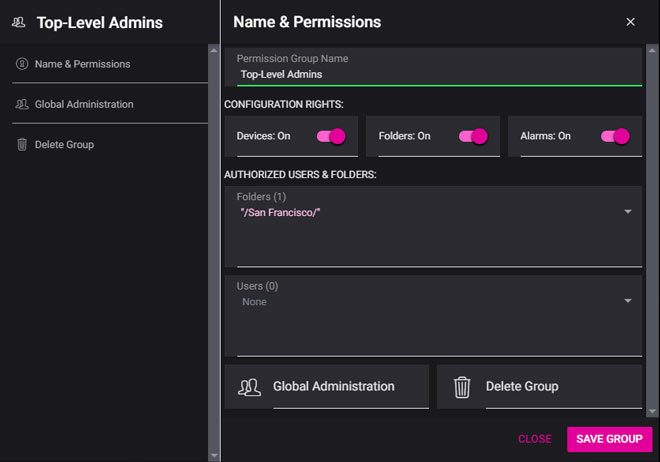The Users associated with a Permission Group have read-only access to any Folder which that Permission Group is associated with. When you create a new User or Permission Group, permissions for configuring items in their associated Folders default to ‘Off’; you must explicitly turn ‘On’ the rights that a User or Group will have.
If a User is in multiple Permission Groups with varying group permissions that are associated with the same folder, the most permissive rules apply (“allow-first” order). For example, if John and Jane are both associated with Permission Group ‘A’ which is allowed to configure devices, and John and Joe are associated with group ‘B’ which does not have this right, if you were to associate groups ‘A’ and ‘B’ with Folder ‘Z’, John and Jane will have the right to configure devices in Folder ‘Z’, and Joe will not.
How To: Grant Specific User Access
There are different configuration permissions that can be toggled on/off at the Permission Group and User levels.
Permission Groups:
- Configure Devices On/Off (add/modify/delete devices)
- Configure Folders On/Off (add/modify/delete folders)
- Configure Alarms On/Off (add/modify/delete alarms)
Users:
- Configure Users On/Off (all users can configure at least basic preferences for themselves)
- Configure Account On/Off (global account settings, such as the account name)
- Configure Billing On/Off (manage billing information, invoices and payment options)