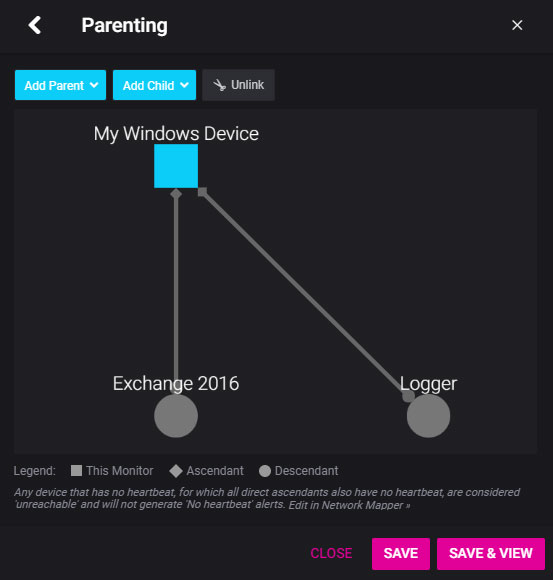Parenting options can be found in the device configuration dialog window for all device types.
NiTO offers parenting to help reduce redundant alerts for devices that depend on other device(s). When a parent device enters a ‘Not Communicating’ state, any device parented to it (either directly, or by grandparent, etc.) will enter an ‘Unreachable’ state.
A device in a ‘Not Communicating’ state may generate alert indicating as such (i.e., ‘Down’), whereas none of its child devices will generate similar, redundant alerts. That said, if an ‘Unreachable’ device itself is not experiencing problems and is still managing to report data to NiTO’s central servers, you will continue to be alerted about any other problems.
Peer devices are always parented to their agent device, and this relationship cannot be removed because the peer device is physically being monitored by the parent agent itself. All other parent-child relationships can be defined manually.
For example, if you’re monitoring a router, and 20 hosts that connect to the Internet through that router, you’d likely want to parent each of the 20 hosts to the router (because if the agent(s) for those hosts cannot connect to the Internet, they will not be able to communicate with NiTO’s central servers, and may generate 20 individual ‘down’ alerts).