The Finder is your main tool for accessing all the devices, policies and permissions within your account. Your account has a single root ‘Home’ folder under which you can add multiple nested levels of sub-folders.
After you have added devices, you can search for them by name, folder, tags, or metrics that have been collected, such as hostname, IP address(es), MAC address(es), etc.
The ability to search for collected metrics can be especially useful for correlating problems among multiple machines. For example, you could search for an IP address which may match both: a machine being monitored by an agent – and the switch/router that the machine is connected to.
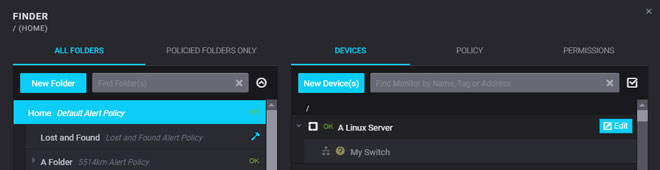
Folders
Folders are containers for devices, policies, and sub-folders, to which Users and Permission Groups can be assigned specific access rights.
- A device resides inside a single folder. A device can be moved to a different folder anywhere within your account.
- When a sub-folder is created, it inherits a copy of all permissions from its immediate parent. Those permissions can then be modified independently for the new folder.
- Any sub-folder may be assigned a Policy which blocks the inheritance of alerting conditions in Rule Sets that would otherwise be applied from the closest ancestor folder/Policy.